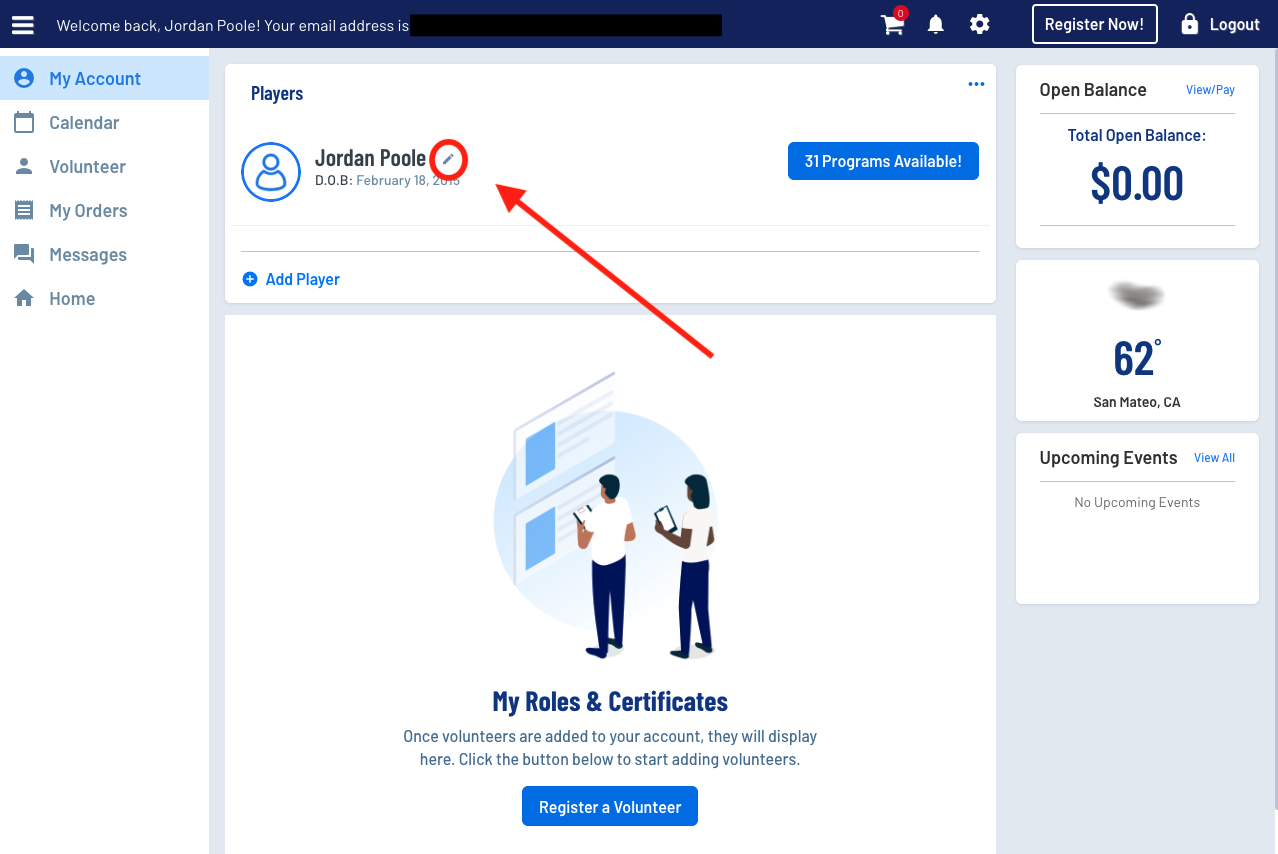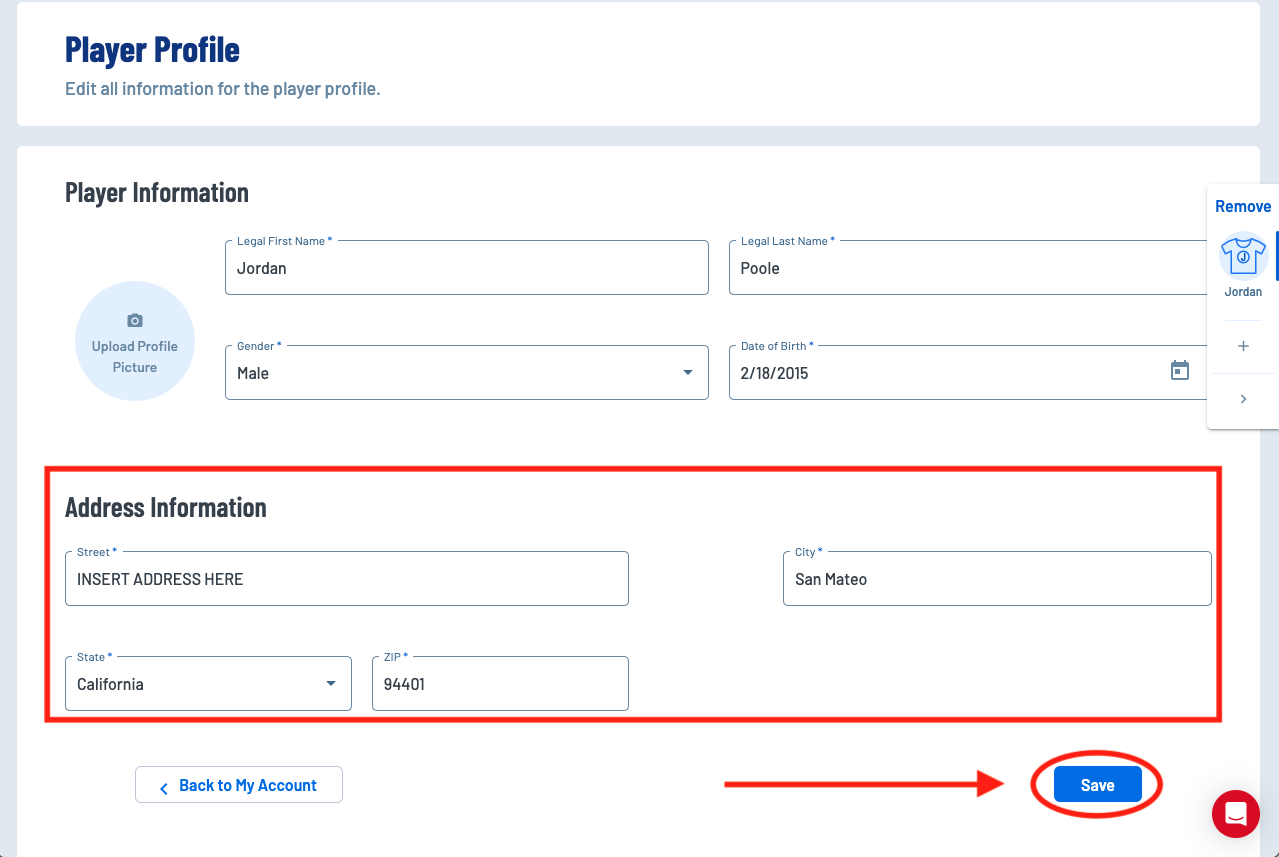How do I update the shipping address on my account?
It's important to keep your shipping address up to date in your SportsConnect account under your participant's Player Profile. This article will give you instructions on checking and updating your shipping address.
Please note we use the address in each participant's Player Profile as your shipping address. To verify or change the shipping address within your account follow these steps:
Login to your account on www.nextlevelsports.com
Click the pencil icon to the right of your player’s name.
This will take you to your participant's Player Profile. Scroll down to Address Information.
If the address is correct, you are done. You can scroll to the bottom of the page and click “Save”.
If the address is wrong, please enter the correct address. Please ensure you scroll to the bottom and hit "Save" to ensure all changes are preserved.
Please note, if you have multiple children/players enrolled please make sure you are verifying or updating the address for each player.
If your order is already in production these changes will not update your shipping address. If you have any questions or require assistance, please reach out to us at support@nextlevelsports.com.