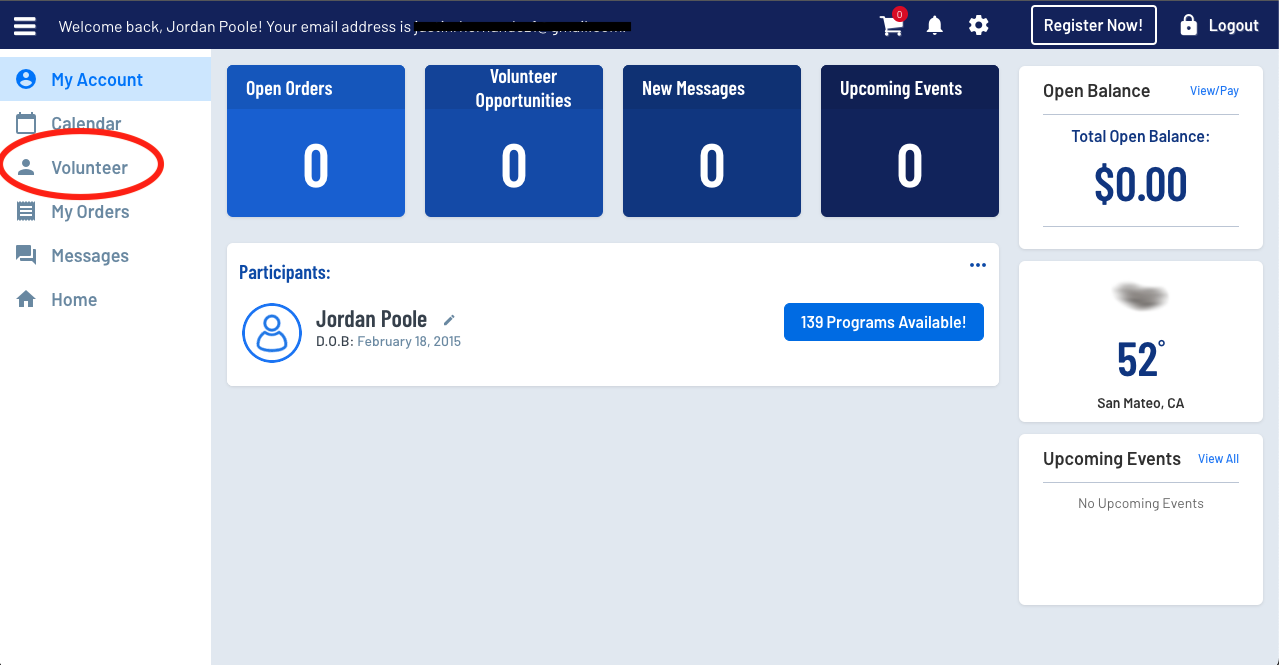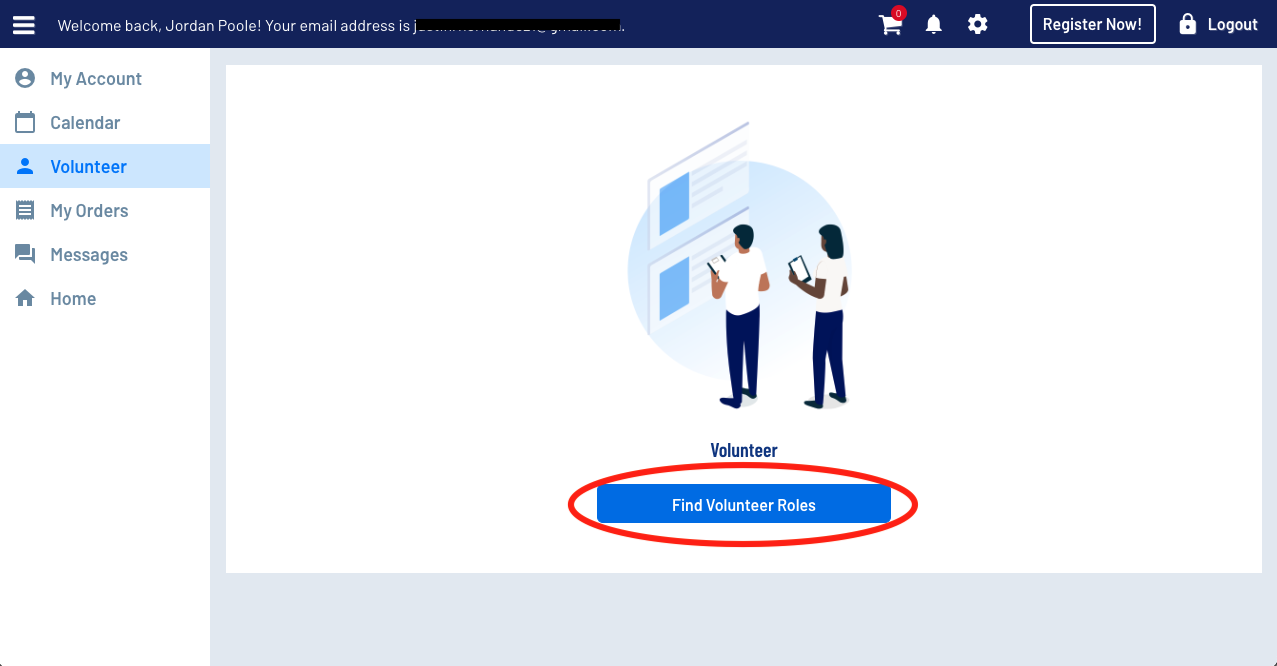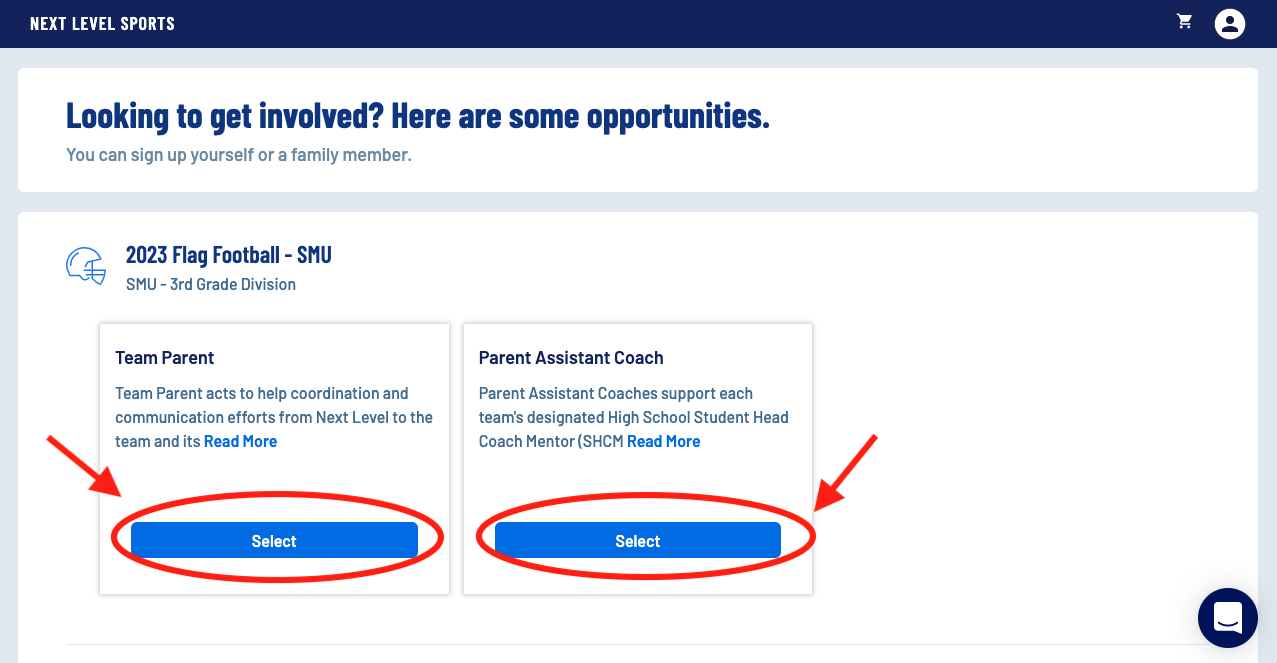How do I sign up to be a Parent Assistant Coach/Team Parent?
You can sign up to volunteer while you are registering your child. During the registration process, select the appropriate program and role that you would like to sign up for and enter all required information. If you did not sign up to volunteer while registering your child, you can sign up at a later date.
Log in to your account at nextlevelsports.com
On your home dashboard, click the 'Volunteer' Tab on the left side:
Then, click 'Find Volunteer Roles':
Click 'Select' for either Team Parent or Parent Assistant Coach:
From there, you will have to Sign up a Registered User, or create a New User
Lastly, complete the designated prompts and enter all required information.
If you are signing up after your initial registration, please send a follow up email to your respective Next Level representative once you have completed the volunteer registration.