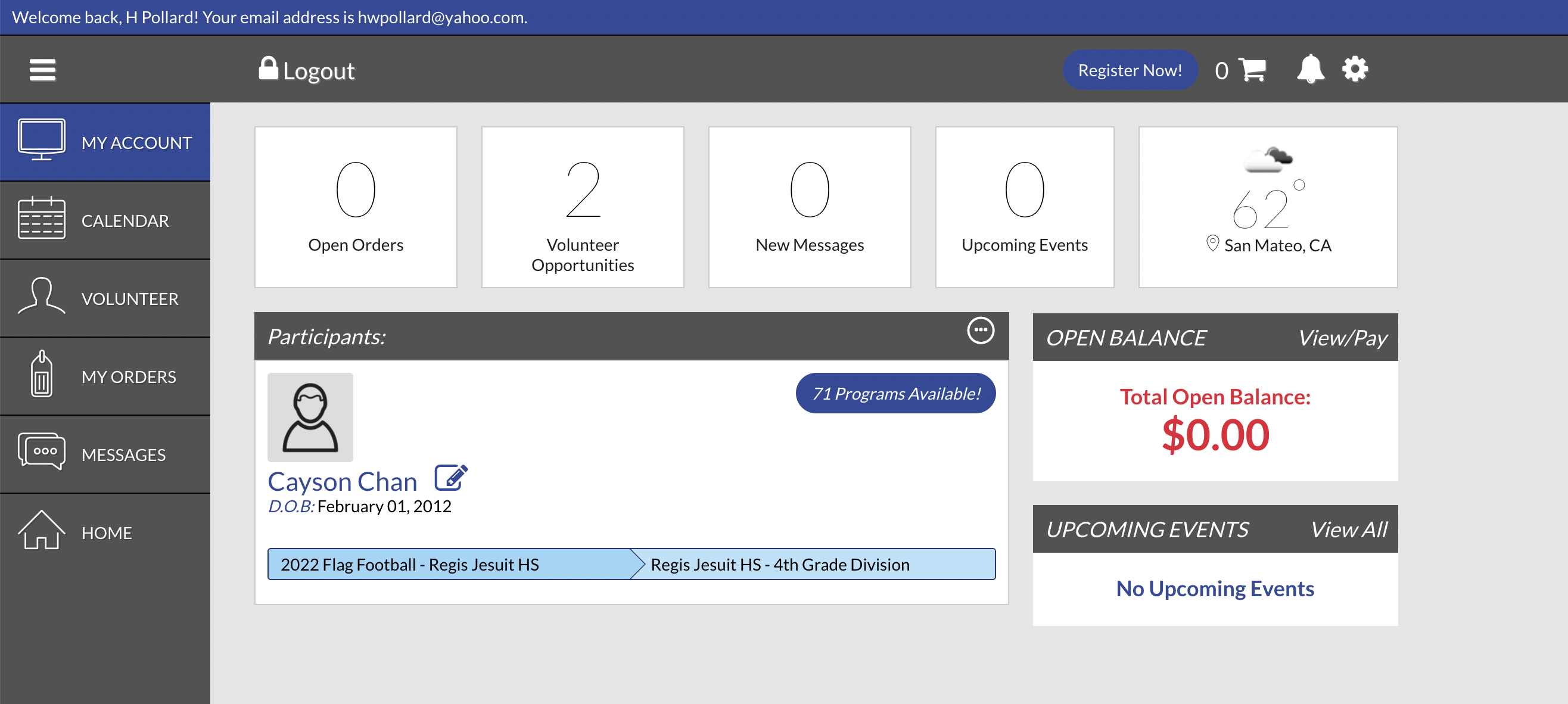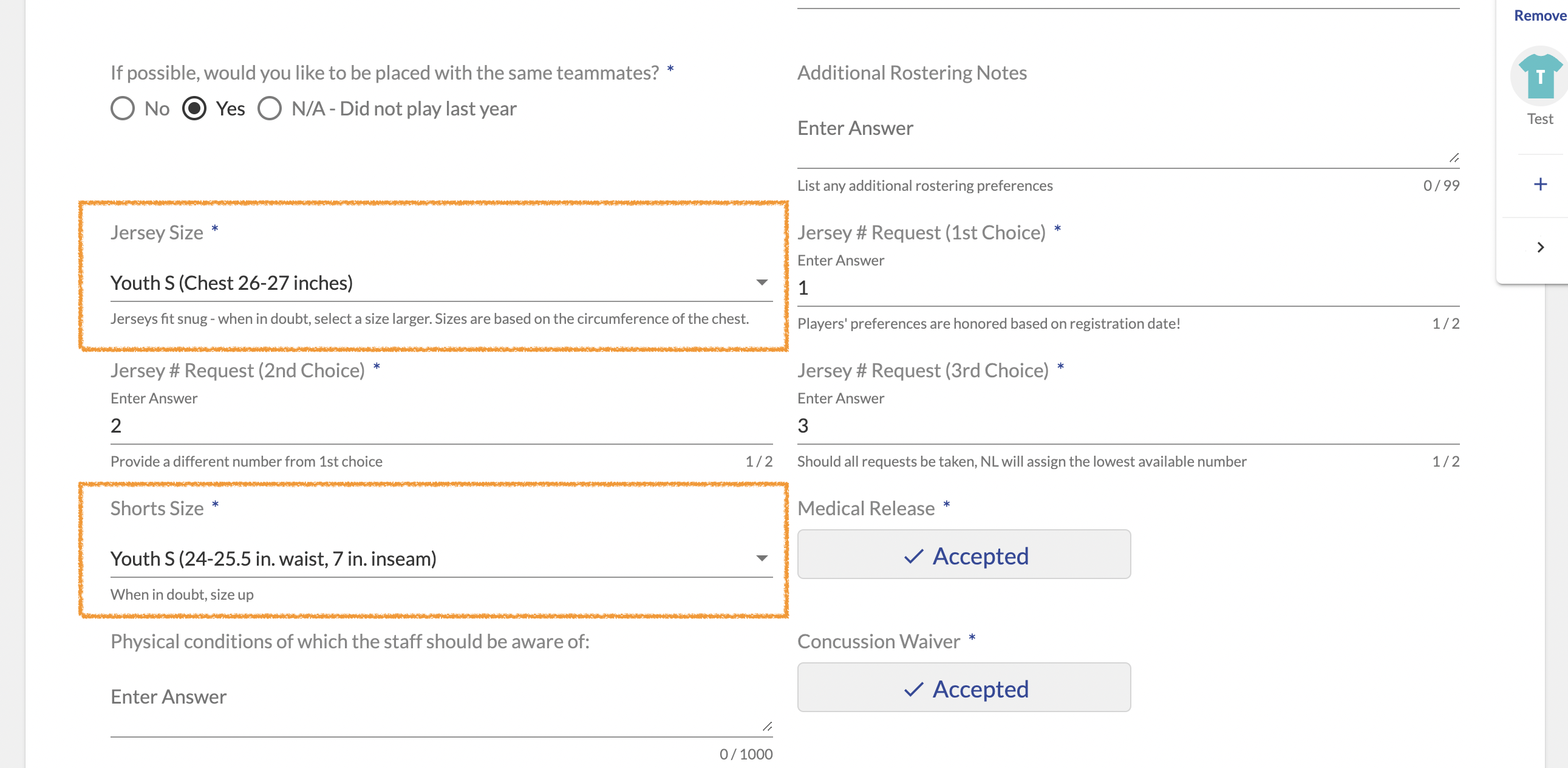How do I change the uniform sizes?
We want you to wear your uniform with pride, so it's important to make sure it fits you. Before your uniform is in production, it's important you confirm the sizes you have selected for the participant. This article will give you instructions on how to make changes to the uniform sizes if necessary.
**Important**
Please note that you can no longer change the uniform size once the uniform is in production, so it's important you take the following step to make sure the shirt and shorts sizes are correct. Once you have received the uniform and it doesn't fit, you will need to order a replacement unit through our team store.
1. Log into My Account
First, log into your SportsConnect account through our Next Level Sports website by clicking on the "Log In" button in the top right corner. Once you have logged in, it will take you to the My Account page.
2. Edit participant information in Player Profile
On the My Account page, you will see the registered participants. Click on the pencil icon (
) next to their name and it will take you to the Player Profile page. On that page, scroll down to the Jersey Size and Shorts Size questionnaire and make sure the selection is correct.
If the selections are incorrect, please update them immediately!
Please ensure you scroll to the bottom and hit "Save" to ensure all changes are preserved.