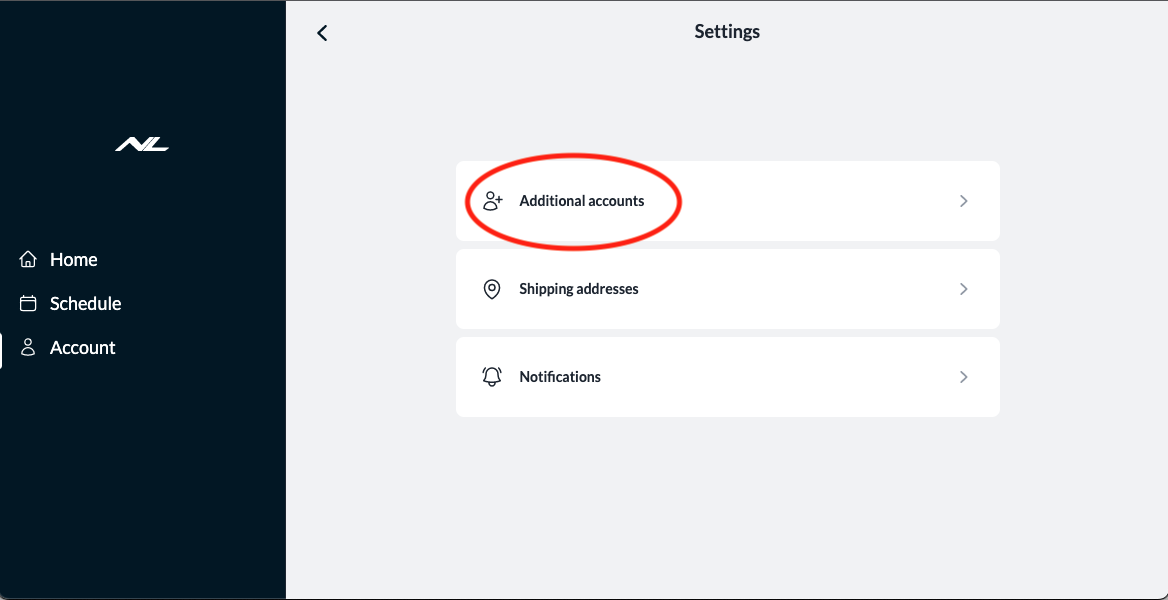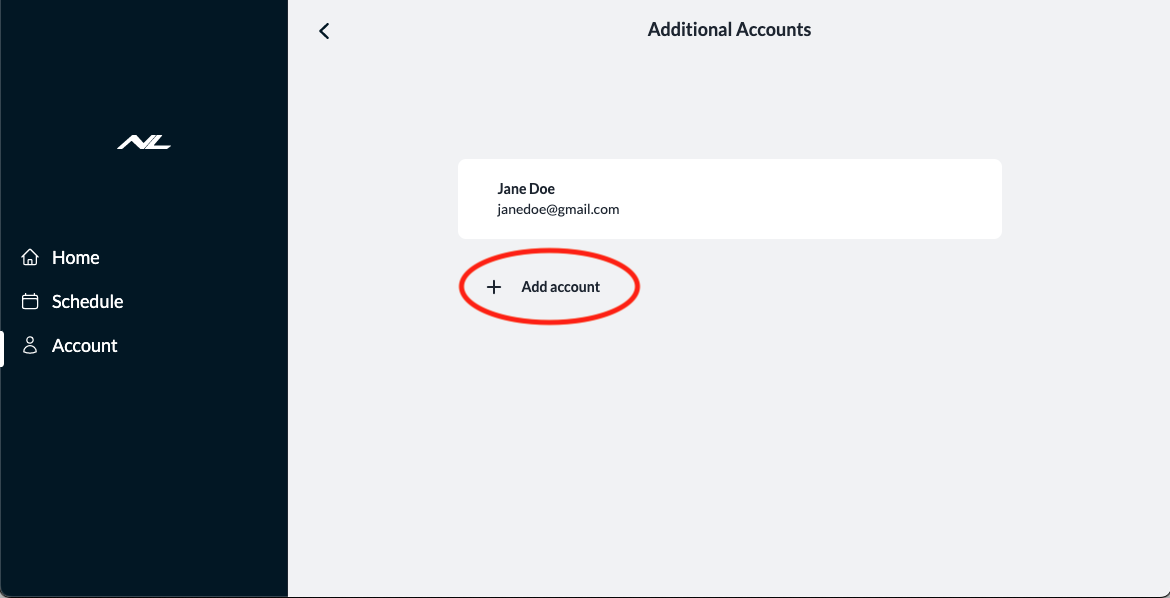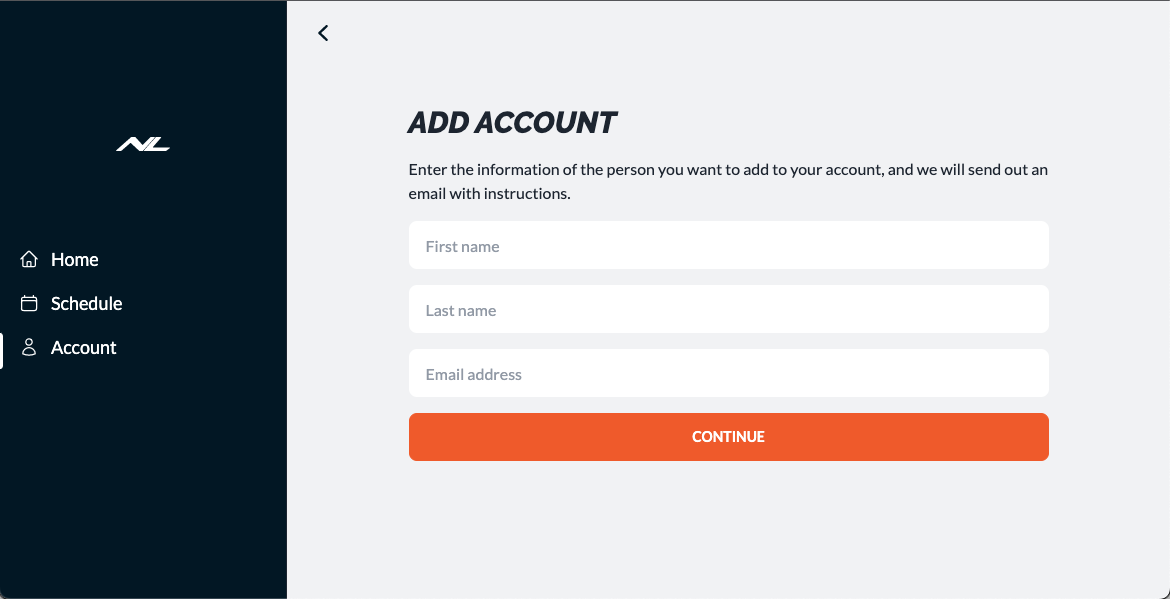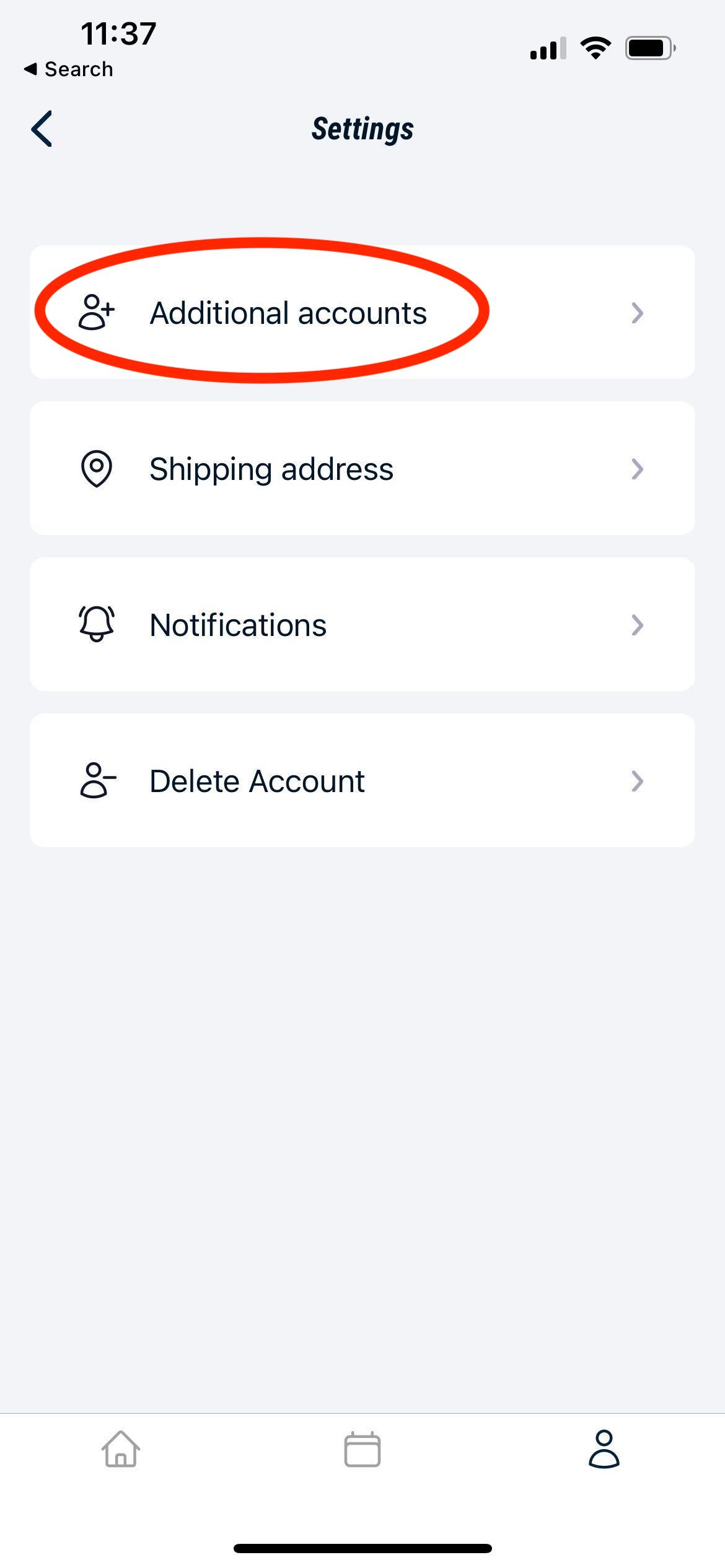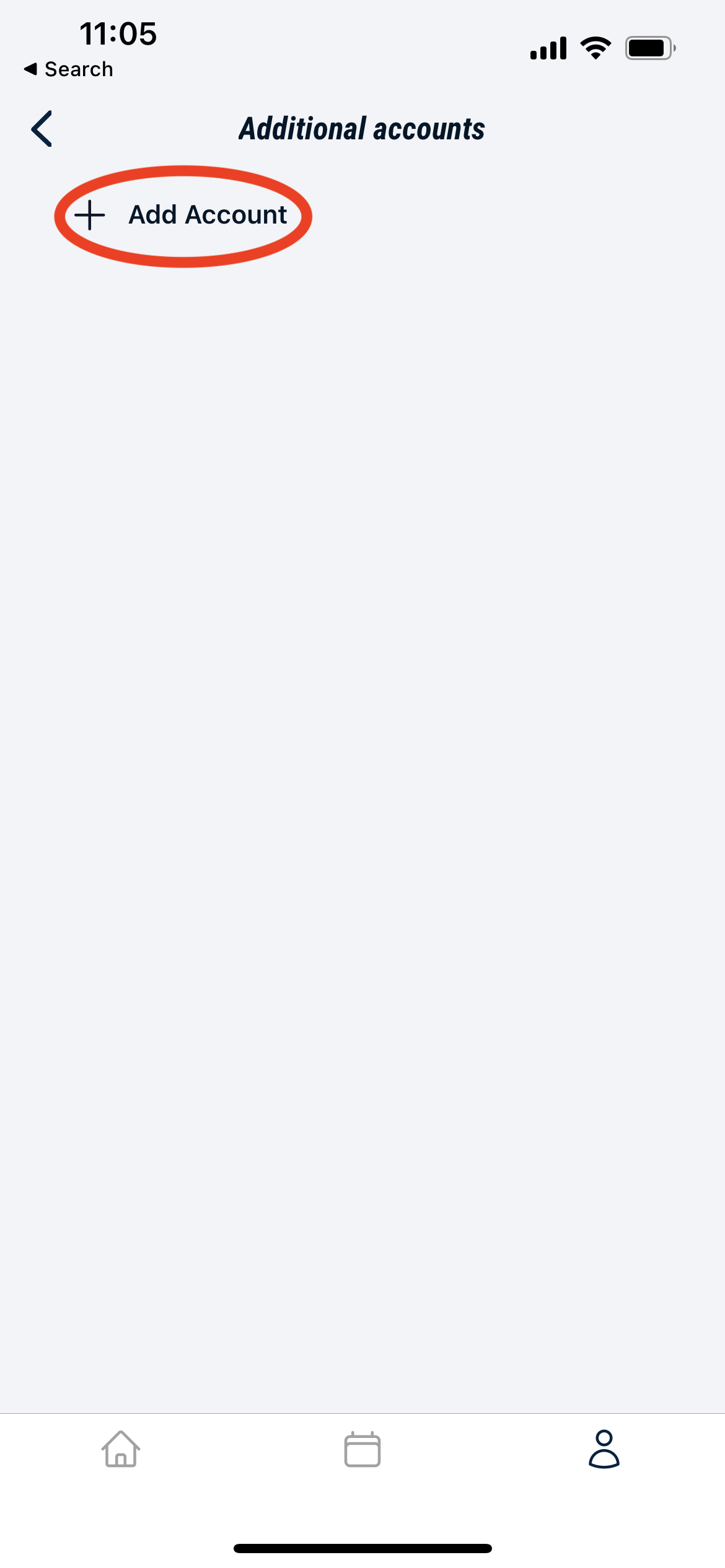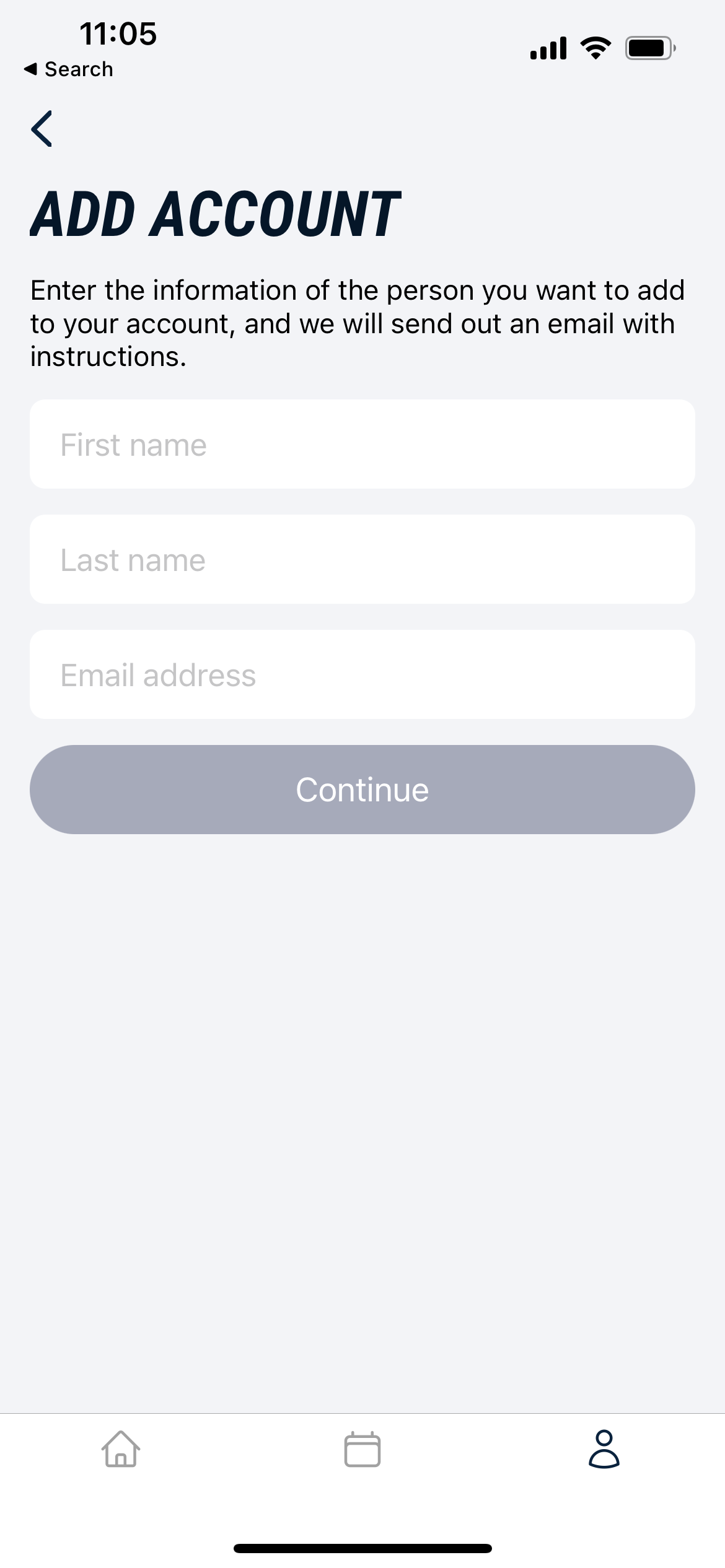Can I invite another user/add an email to the Next Level App to access my player’s information?
Next Level Sports App users are able add an additional account and emails to use to login from both the website and our iOS app (coming to Android soon). To do so, follow the steps below:
From the Web
Log in to the Next Level Sports web app at app.nextlevelsports.com
Click on "Account" then select "Settings"
Click on "Additional accounts" then "+ Add Account"
Input your new user's information then press "Continue"
A log in email will be sent to your new user's email address to use
From the iOS app (not yet available on Android)
Log in to the Next Level Sports app. You can find it on the App Store.
Click on the "My Account" icon
on the bottom right of the Home pageClick on "Additional accounts" then "+ Add Account"
Input your new user's information then press "Continue"
A log in email will be sent to your new user's email address to use
If you are still having trouble with adding a new user, please reach out to us at support@nextlevelsports.com.