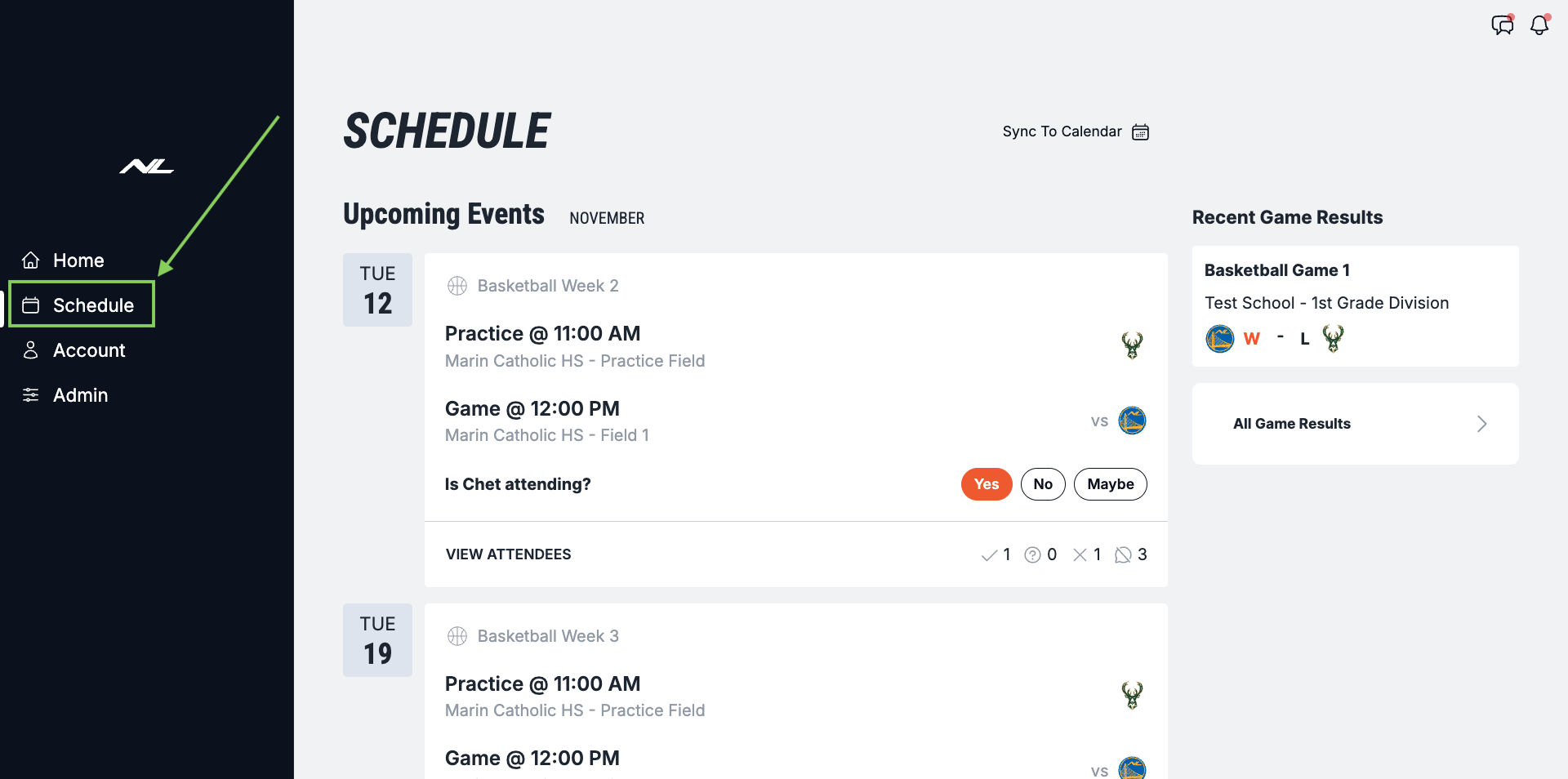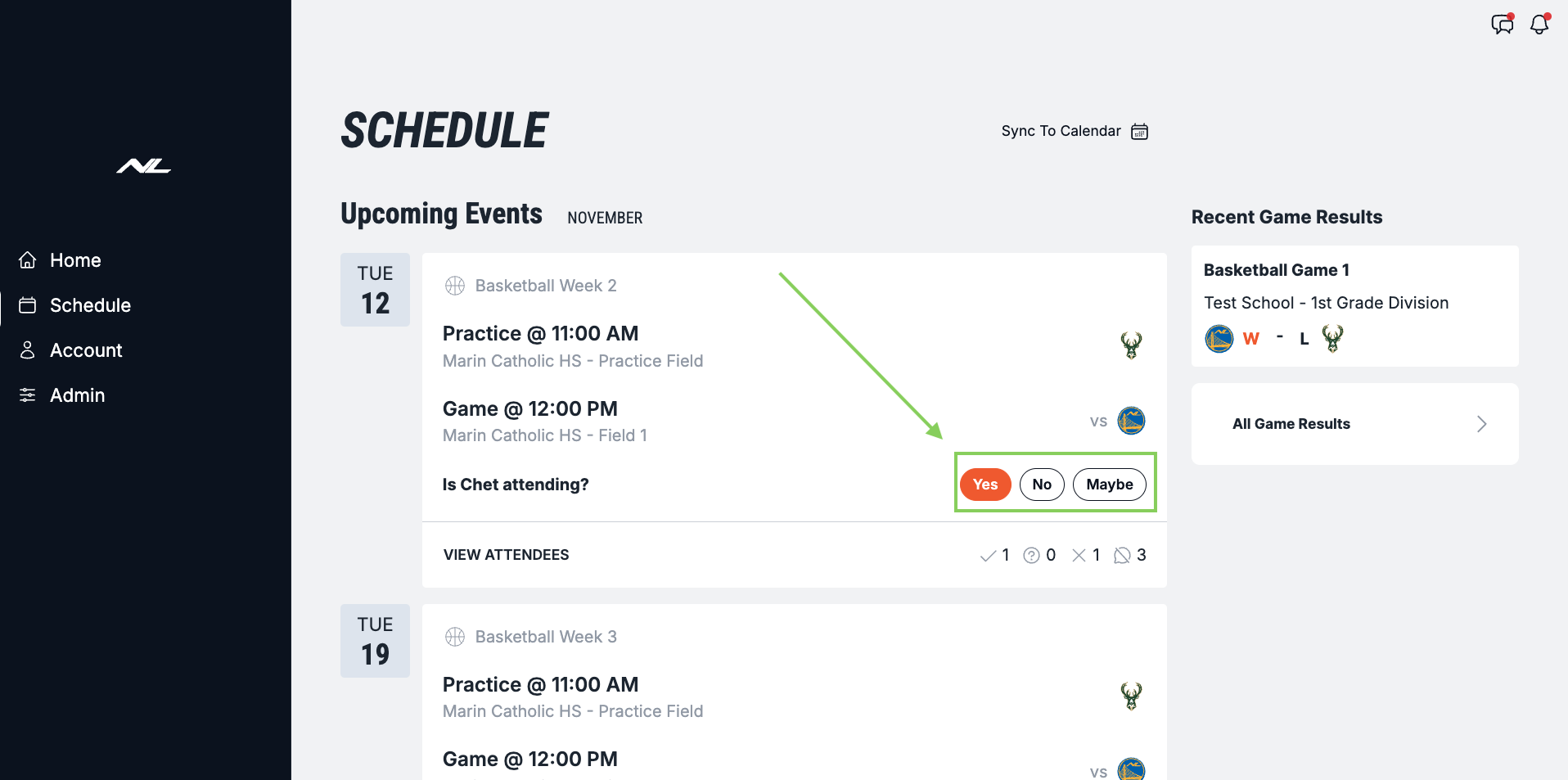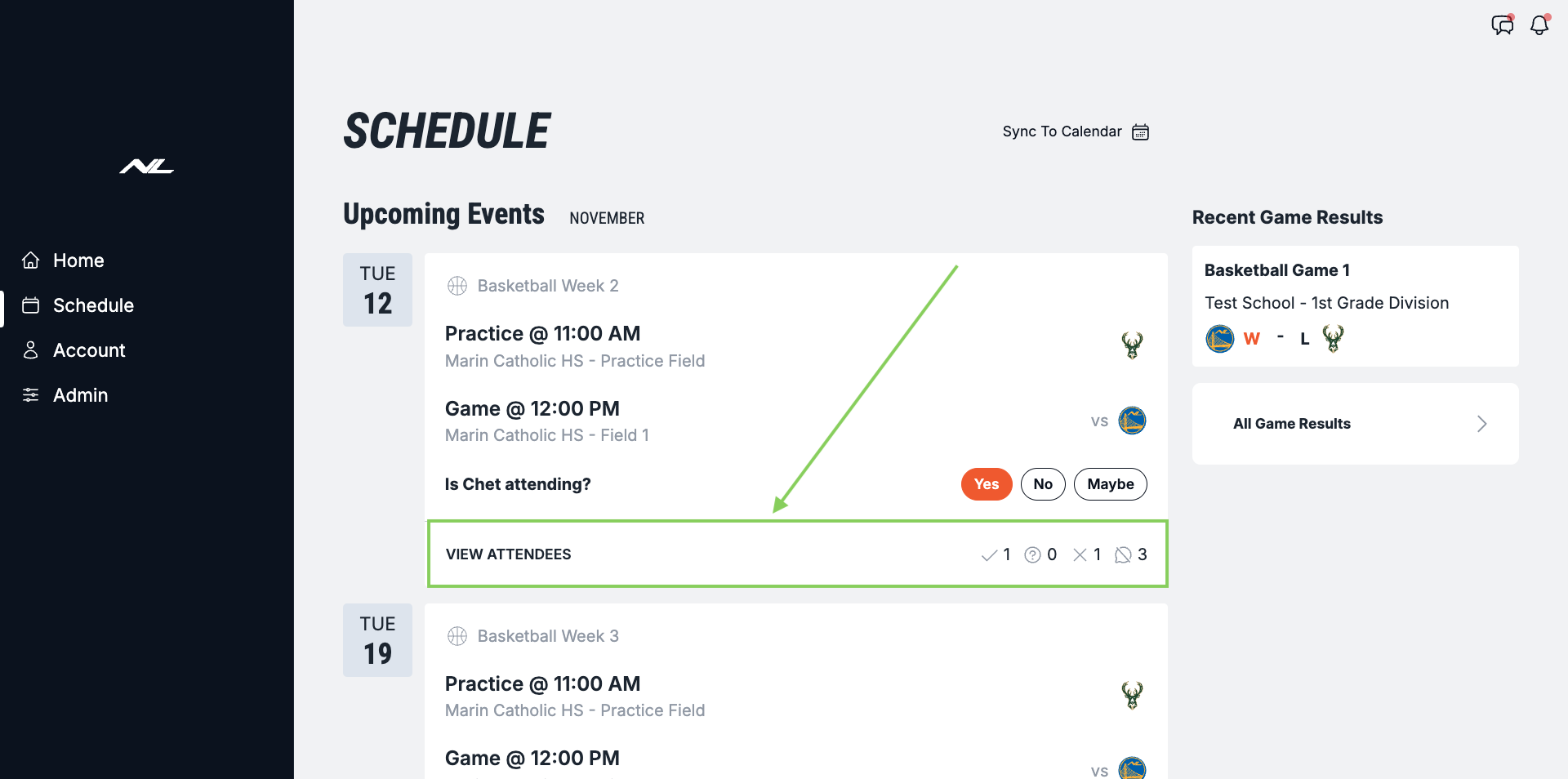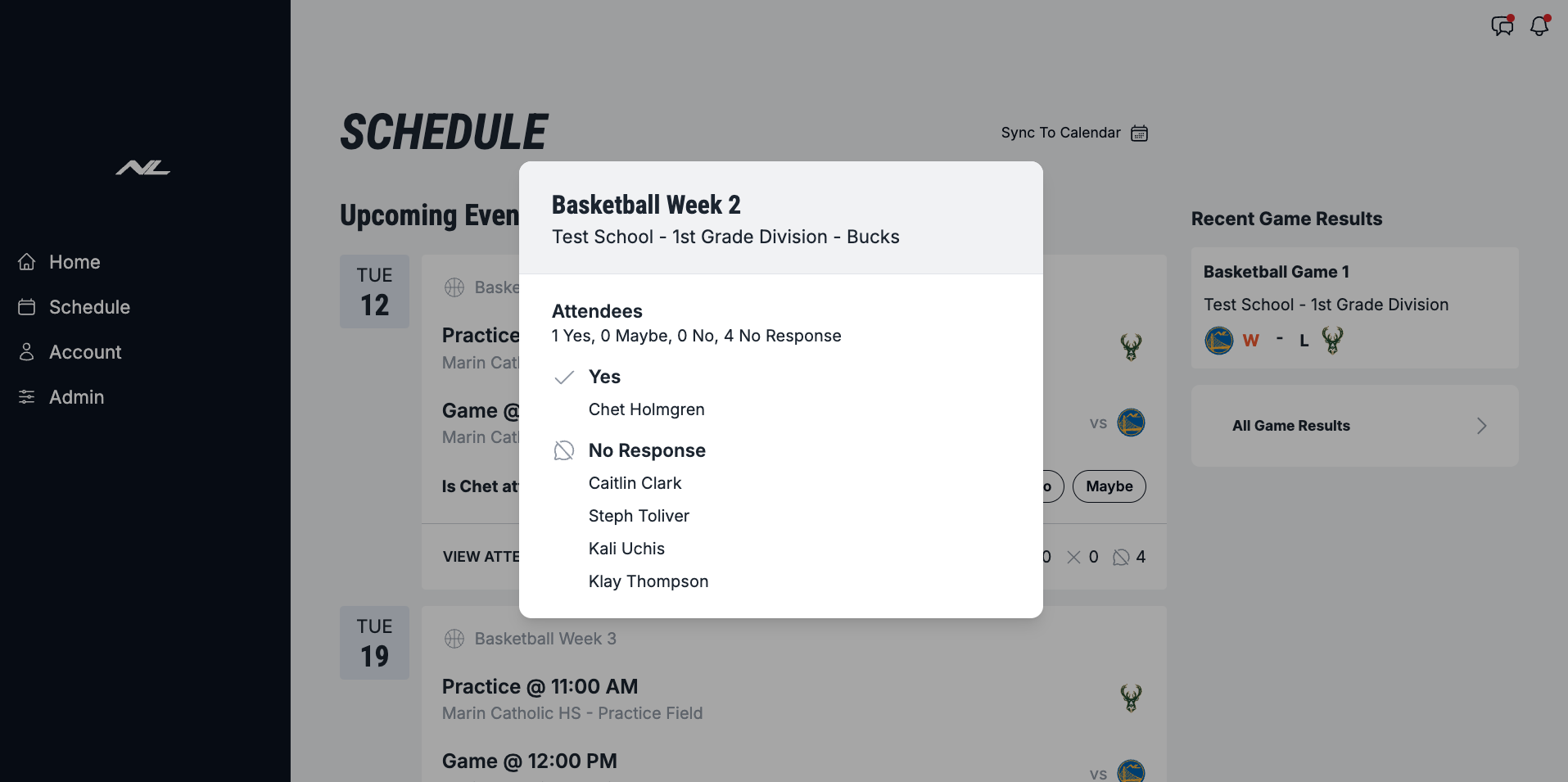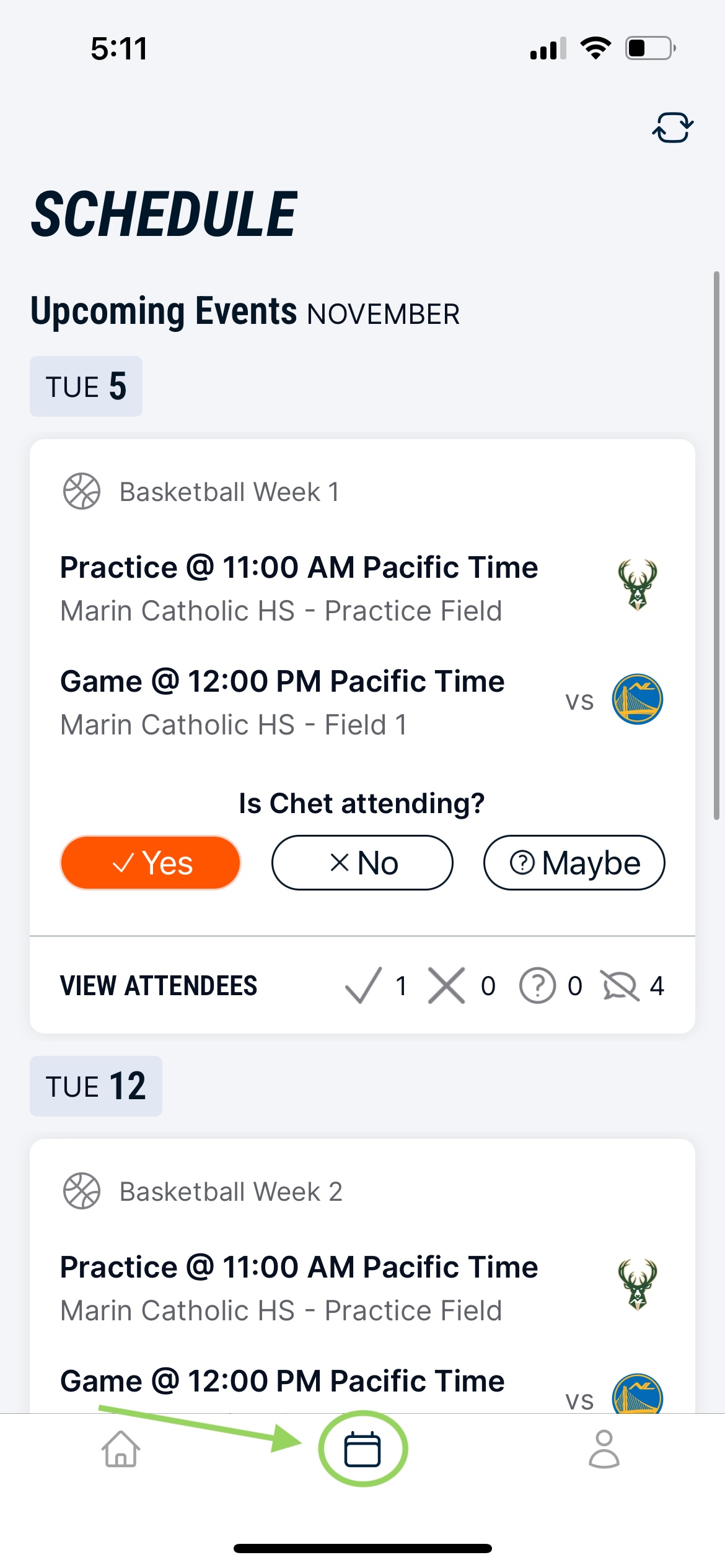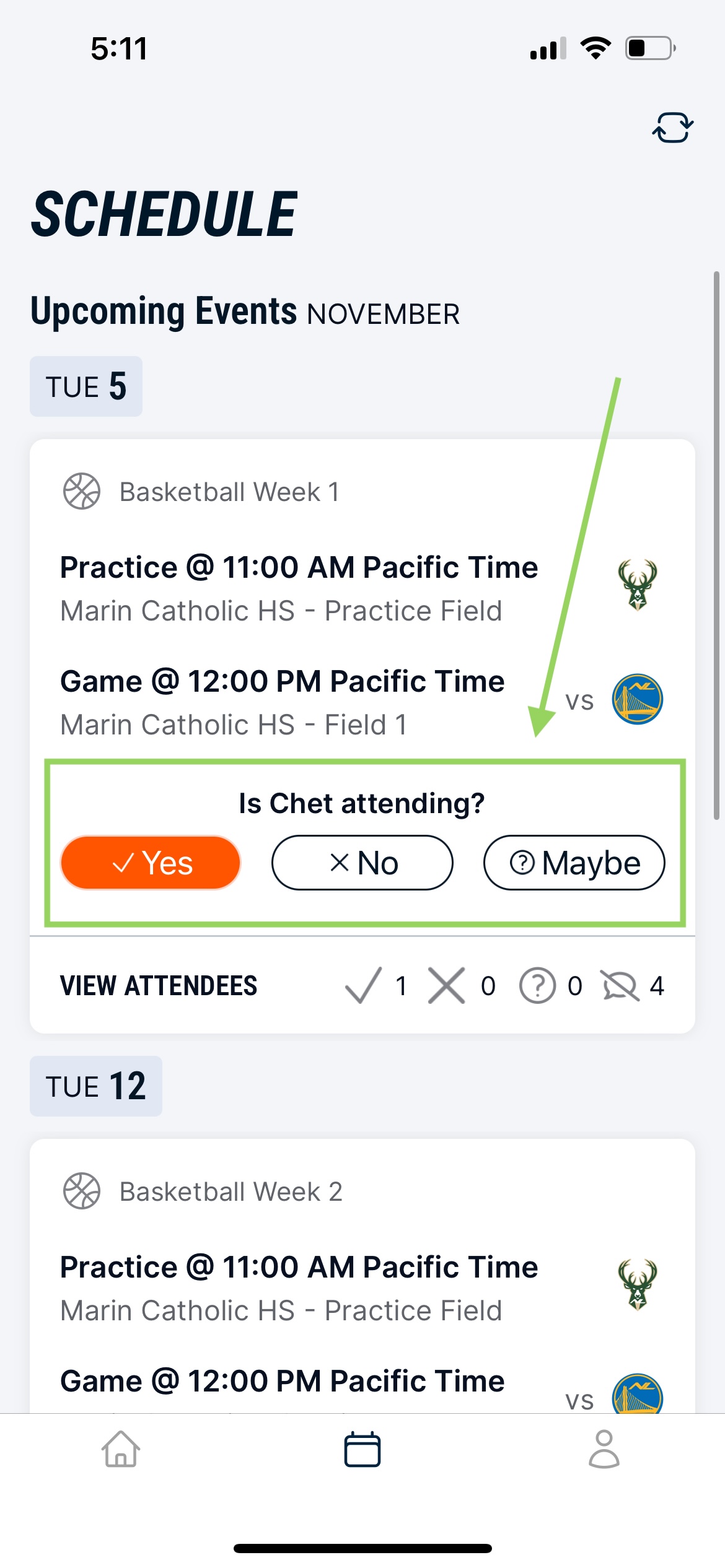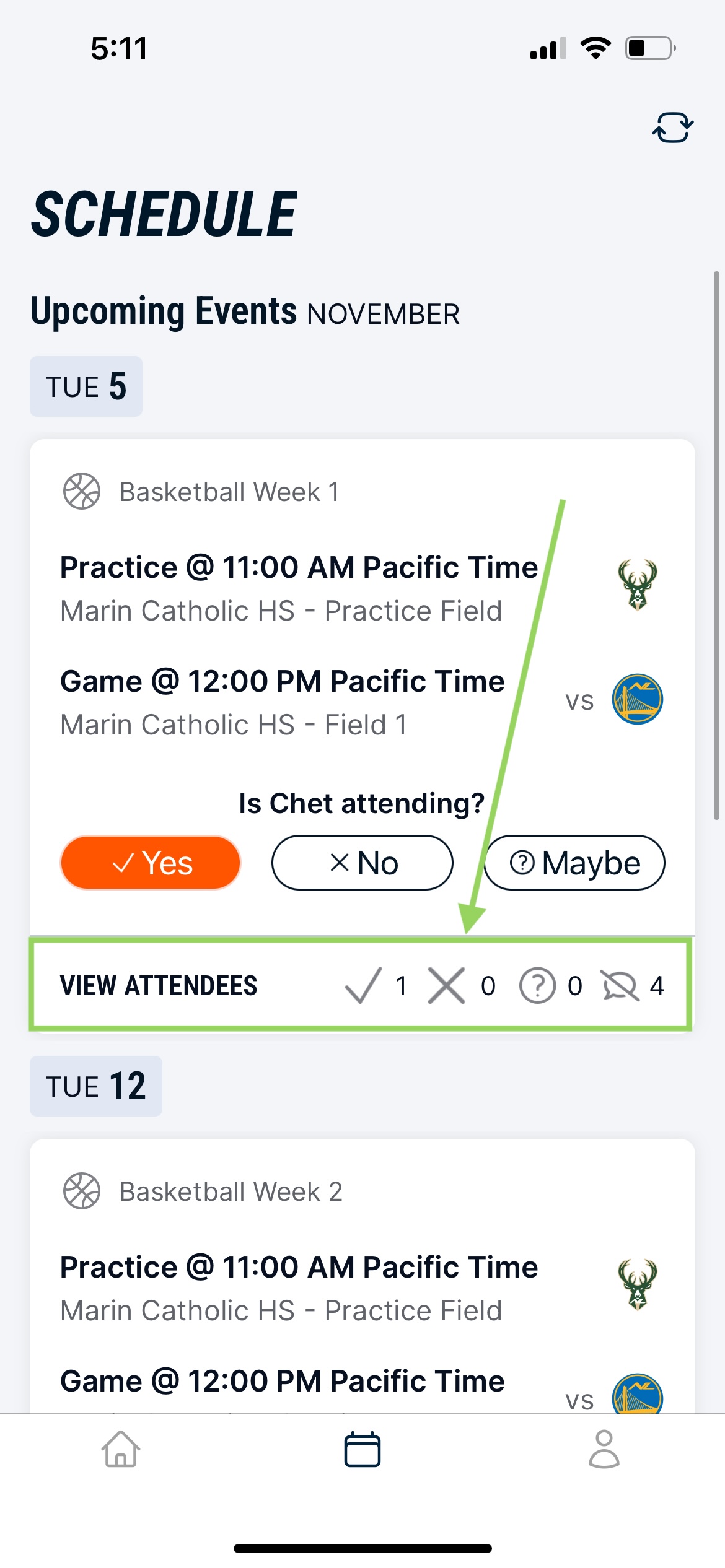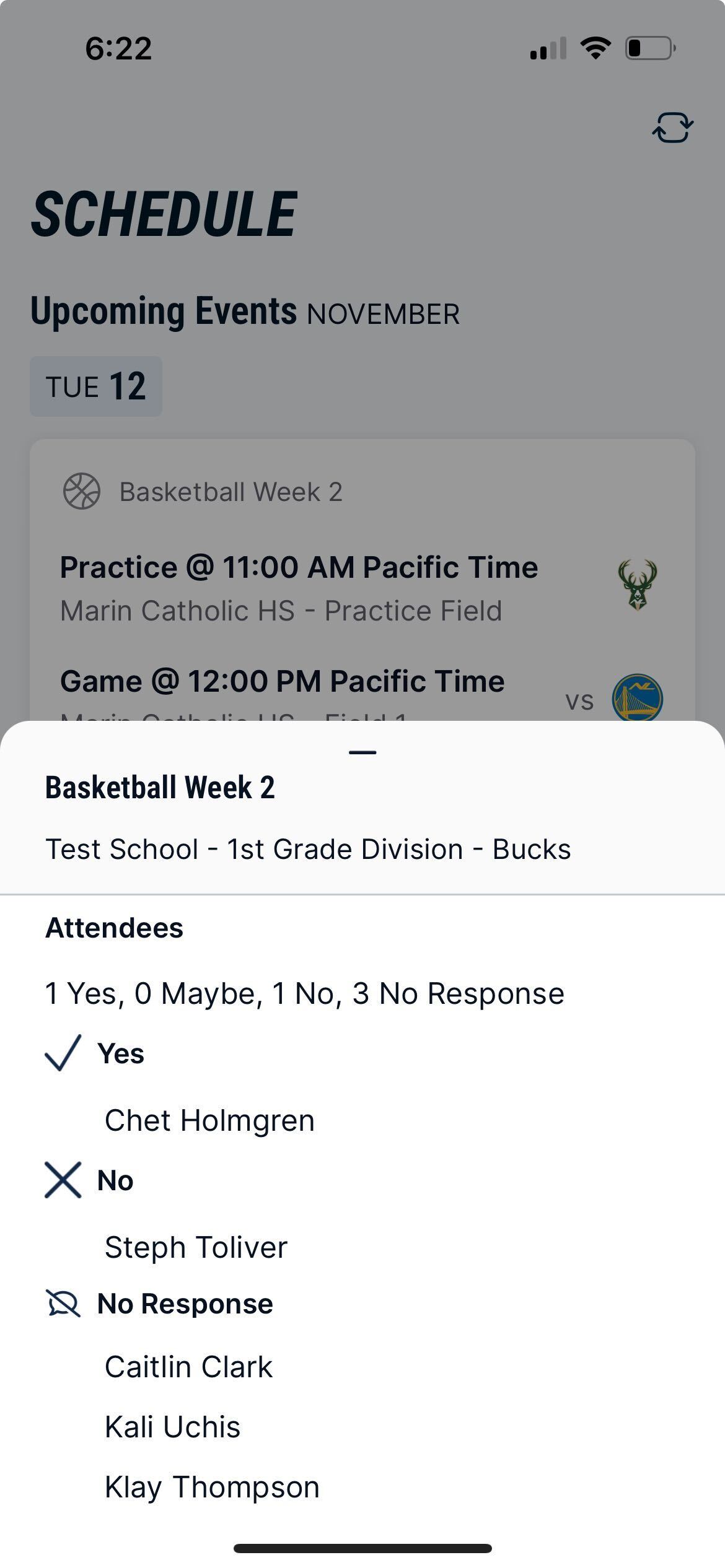How can I tell the team my availability to attend a game/practice?
Next Level Sports App users can let their team know their availability to attend a game/practice using the website and our iOS app (coming to Android soon). Please note on iOS; this feature is only available in app version 1.07 or higher. To do so, follow the steps below:
From the Web
Log in to the Next Level Sports web app at app.nextlevelsports.com
On the left of the Home page, click on "Schedule" to access the Schedule page
The event card will ask if your player is attending the event. You can select "Yes," "No," or "Maybe" to let your team know your availability. Your selected choice will be highlighted in orange.
On the event card, you can click "View Attendees" to view your team's availability
From the iOS app (not yet available on Android)
Log in to the Next Level Sports app. You can find it on the App Store.
On the bottom of the Home page, click on the calendar icon to access the Schedule page
The event card will ask if your player is attending the event. You can select "Yes," "No," or "Maybe" to let your team know your availability. Your selected choice will be highlighted in orange.
On the event card, you can click "View Attendees" to view your team's availability
We highly recommend letting your head coach, team parent, and parent assistant coaches know your availability status in addition to using the RSVP system! If you still need help with using the RSVP function, please reach out to us at support@nextlevelsports.com.