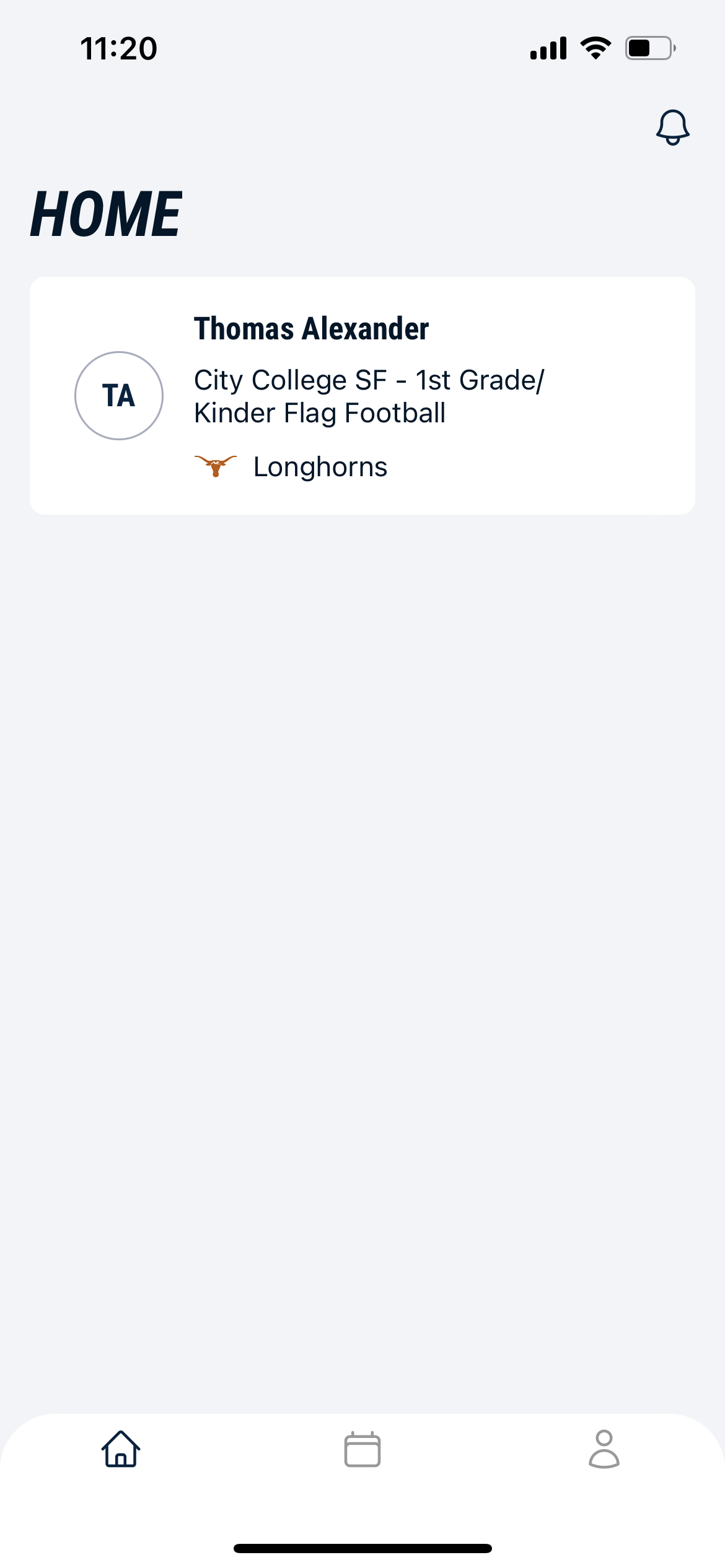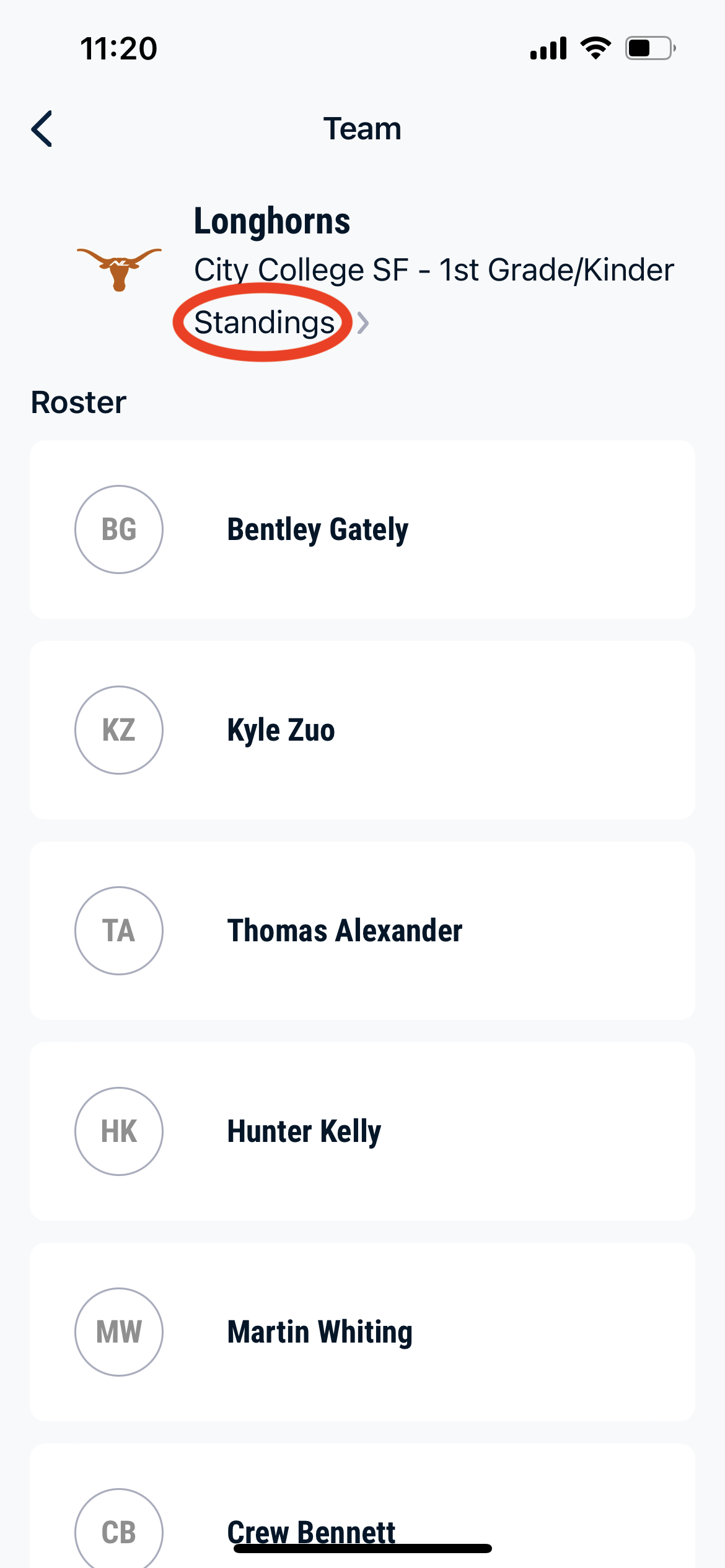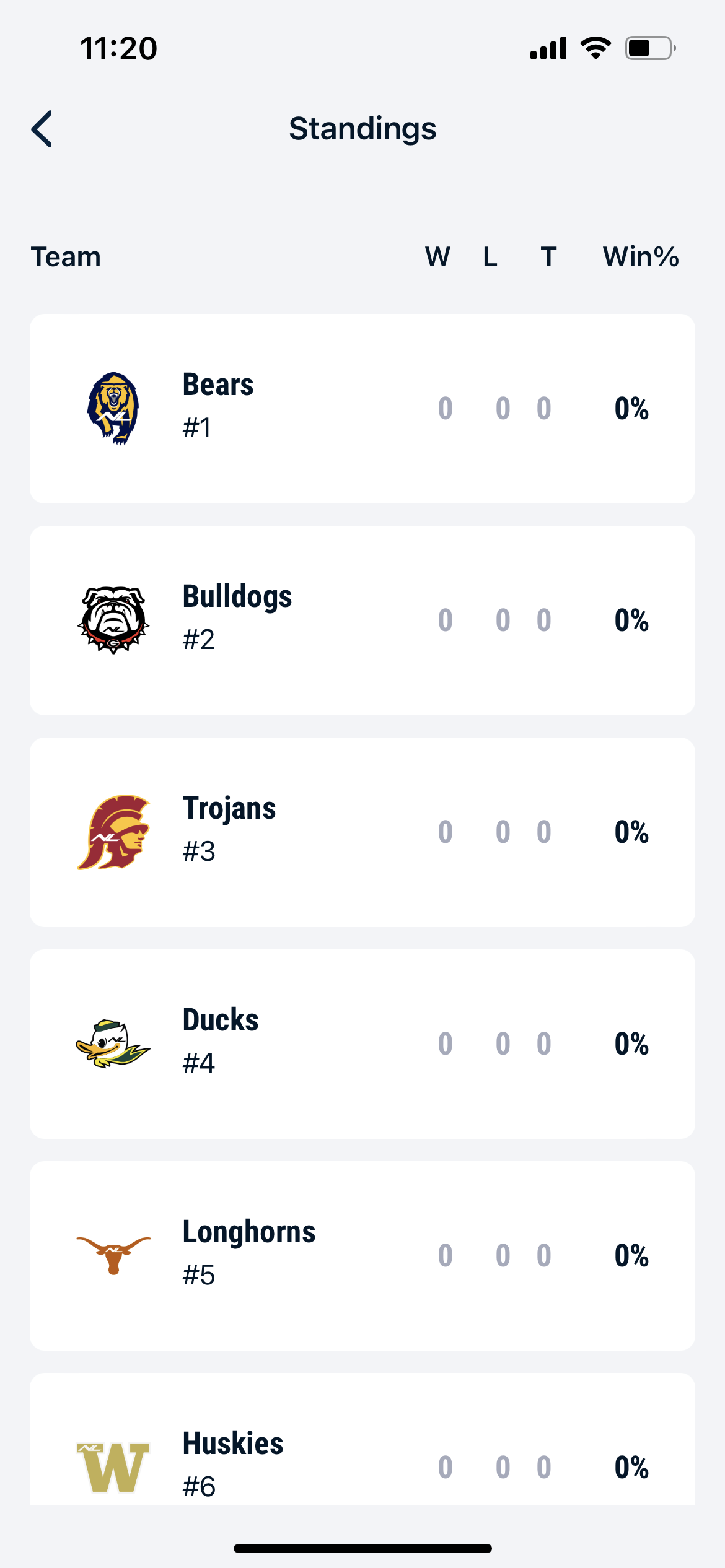Where can I see the team standings?
Edited
This article will show you how to navigate to the team standings where you can view team records and seeding in your player's division. Team standings are only available to programs that have a game match and can only be accessed through our mobile or desktop app.
Sign into the application on the mobile iOS app or at app.nextlevelsports.com. Be sure to use the same email login that was used when you registered for our program through our website nextlevelsports.com.
On the home page, click on your player to view their team.
On the team page, click Standings under the Division name.
On this page, you can view all team standings for your division.